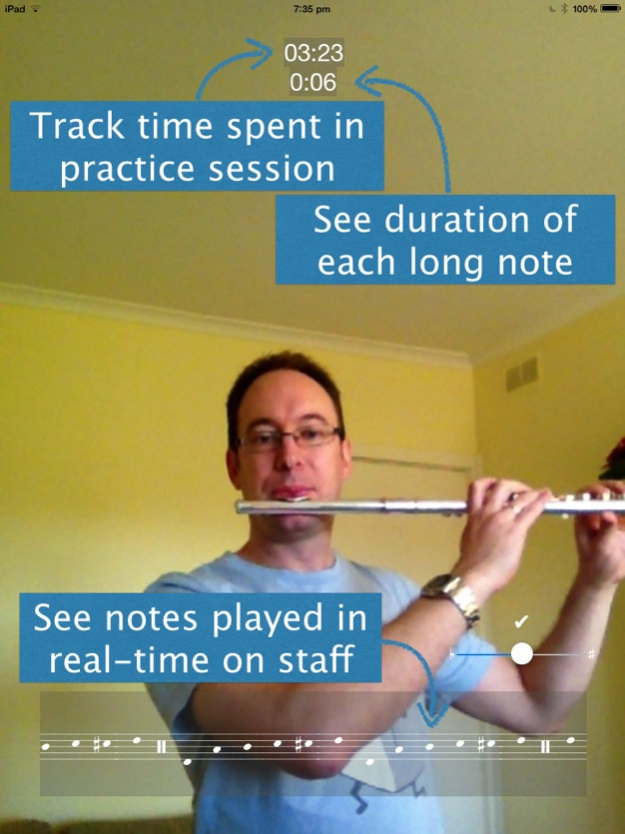FlutePrac 1.0.1
Continue to app
Free Version
Publisher Description
This innovative iPad app helps beginner to intermediate flautists, and is the ideal partner during practice sessions. Place your iPad on a music stand, then run FlutePrac for your flute warm-up, scales and long notes.
There is no navigation within the app that requires you to take your hands off your flute, so FlutePrac makes it easy to:
* Check your posture and embouchure on the screen while you play
* Reinforce learning of notes played with positions on staff and ledger lines
* Adjust pitch with feedback from a chromatic tuner
* See the duration of each long note played
* Track overall time spent in the practice session
FlutePrac was developed by a flautist for flautists, so doesn't have the quirks that you may have experienced in other apps, such as guitar tuners. The algorithm is based on research from the University of Otago, and is both fast and accurate.
Note from developer:
I have previously used this app for myself, and this is its first public release. I have great plans to add many more useful features to FlutePrac, so you might want to download it now while it is still free. Please provide me with feedback on how you use FlutePrac so that I can make it suit more than just my own needs!
Feb 8, 2015
Version 1.0.1
This app has been updated by Apple to display the Apple Watch app icon.
Pitch detection algorithm tweaked.
Graphical elements adjusted.
Minor bug fixed.
About FlutePrac
FlutePrac is a free app for iOS published in the Audio File Players list of apps, part of Audio & Multimedia.
The company that develops FlutePrac is Andrew Scott. The latest version released by its developer is 1.0.1.
To install FlutePrac on your iOS device, just click the green Continue To App button above to start the installation process. The app is listed on our website since 2015-02-08 and was downloaded 3 times. We have already checked if the download link is safe, however for your own protection we recommend that you scan the downloaded app with your antivirus. Your antivirus may detect the FlutePrac as malware if the download link is broken.
How to install FlutePrac on your iOS device:
- Click on the Continue To App button on our website. This will redirect you to the App Store.
- Once the FlutePrac is shown in the iTunes listing of your iOS device, you can start its download and installation. Tap on the GET button to the right of the app to start downloading it.
- If you are not logged-in the iOS appstore app, you'll be prompted for your your Apple ID and/or password.
- After FlutePrac is downloaded, you'll see an INSTALL button to the right. Tap on it to start the actual installation of the iOS app.
- Once installation is finished you can tap on the OPEN button to start it. Its icon will also be added to your device home screen.